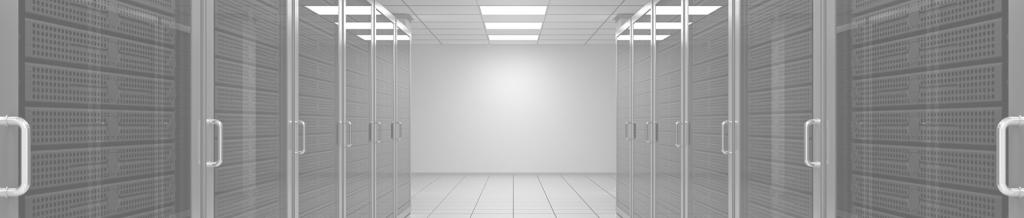Virus Protection
We are all safer from attacks at home and at TSU if your computer has anti-virus protection. Anti-virus is a security program you install on your computer or mobile device to protect it from getting infected by malware, malicious software such as viruses, worms, Trojans and spyware. If your computer becomes infected by malware there is a good possibility that a cyber attacker could capture information and exfiltrate data to some remote location.
Virus Prevention Tips
Keep your computer safe from viruses and spyware by following these guidelines.
- Keep your operating system updated. This applies to both Windows-based computers and Mac OS based computers. OIT managed workstations will automatically receive updates.
- Have an up-to-date antivirus program. OIT managed workstations will automatically receive antivirus updates.
- Be careful where you click. Never open e-mail attachments you weren't expecting. Don't click on pop-up ads or install things you don't really need. (For information about phishing, click Phishing.)
- Avoid unsanctioned file sharing. The recommended tools for saving files, sharing, and collaboration are OneDrive and Office 365.
- Be careful who you let use your computer. Roommates, friends, and relatives may click or install things that put your computer and privacy at risk.
- Don't share your user names or passwords with anyone. Ever.
TSU requires the use of current Antivirus software prior to connecting to the TSU network. TSU managed workstations and laptops include System Center Endpoint Protection which automatically receives updates.
If you want to use your own device on the TSU network:
You should have an anti-virus program running on the device. Once your AV program is installed and running you should be able to use the TSU-Student WIFI.
If you are an Employee using an OIT managed computer:
Your TSU-provided computer has already been preloaded with Microsoft Endpoint Protection and Cisco AMP. After you provide your TSU credentials during the login process, you should be able to use the TSU network.
Note: Antivirus programs have a built-in update application to automatically download and install updates.
Rules of Behavior & Acceptable Use
You must read, understand, and follow TSU’s Computer Use Policy ( MAPP 04.06.03)
Need Help?
If you suspect that your OIT managed computer has been compromised with a virus, malware, or 3rd party, contact the IT Service Center immediately at itservicecenter@6lwboc.com, http://tsu.service-now.com/sp or 713-313-4357.